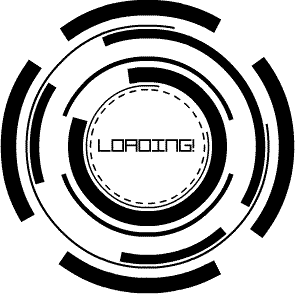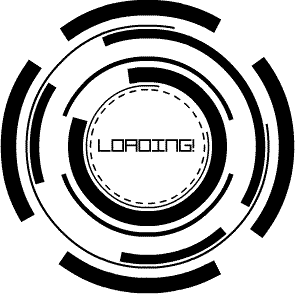Sublime Text WordPress Extensions
Sublime Text WordPress Extensions
Hôm nay mình xin giới thiệu tới các bạn những extensions hỗ trợ code WordPress trên Sublime Text. Phù hợp với những bạn mới bắt đầu tìm hiểu code vẫn chưa nhớ rõ hết các thành phần của Wordpress.
Plugin này sẽ tự động tạo các dòng code theo chuẩn cho bạn một cách nhanh chóng, giúp tiết kiệm thời gian tối đa cho việc tra cứu codex.
Hỗ trợ cho Sublime Text 2 và 3
Nếu bạn thường xuyên phải vào developer.wordpress.org để tìm và tham khảo code thì đây là cách nhanh chóng cho công việc của bạn. Một Sublime Plugin để tìm kiếm trên WordPress (developer.wordpress.org) hoặc WordPress Codex trực tiếp từ code trông Sublime. Dưới đây là cách nó hoạt động –
Nhấn chuột hoặc (CTRL SHIFT P):
- Chọn WP Dev Resources (right click) or WordPress Developer Resources, và chọn Search Selection sẽ tự động ở trình duyệt và tìm cho bạn.
- Search From Input.
- Function Reference.
- Search Selection (Codex).
Hỗ trợ cho Sublime Text 2 và 3
Tự động sinh cho bạn code các function trong WP với các param để bạn tùy chỉnh.
Hỗ trợ cho Sublime Text 2 và 3
Tự động chuyển đổi chế độ debug trong file config của WP, các bạn có thể thiết lập phím tắt cho trong phần setting.
Hỗ trợ cho Sublime Text 2 và 3
Hỗ trợ cho Sublime Text 2.
Hỗ trợ cho Sublime Text 2.
Hỗ trợ cho Sublime Text 3.
Hỗ trợ cho Sublime Text 2 và 3.
Hỗ trợ cho Sublime Text 3.
Hỗ trợ cho Sublime Text 2 và 3.
- WP Customize Add Pannel
- WP Customize Add Section
- WP Customize Add Setting
- WP Customize Add Control Basic
- WP Customize Add Control Image
- WP Customize Add Control Upload
- WP Customize Add Control Color
- WP Customize postMessage JS Basic
- WP Customize Register Function
Hỗ trợ cho Sublime Text 2 và 3.
Hỗ trợ cho việc tạo những Custom Meta Boxes một cách nhanh chóng.
Hỗ trợ cho Sublime Text 2 và 3.
Hỗ trợ cho Genesis theme framework trong việc code theme WP.
- add-body-class.sublime-snippet
- add-viewport-meta.sublime-snippet
- child-theme-setup.sublime-snippet
- custom-footer.sublime-snippet
- custom-post-content.sublime-snippet
- genesis-custom-loop.sublime-snippet
Hỗ trợ cho Sublime Text 2 và 3.
Hỗ trợ cho Sublime Text 2.
Hỗ trợ cho Sublime Text 2 và 3.
Trợ giúp bạn trọng việc viết các comment trong khi code.
- Dockblock completion for single and multiple line
- Function documentation with long variables names and parameters
- Variable documentation
- Comment extension
- Comment decoration
- Reparsing a DocBlock
- Reformatting paragraphs
- Adding Extra tags
Hỗ trợ cho Sublime Text 2 và 3.
Hỗ trợ tạo một project WP nhanh tróng.
- Fetch and Install the latest WordPress build
- Remove readme.html and license.txt
- Fetch your favorite starter theme and rename it with your project name
- Remove twentyten, twentyeleven and twentytwelve themes
- Fetch a list of plugins you want on every projects
- Remove Hello Dolly plugin
- Fetch H5BP server-configs .htaccess
- Prompt you for a table prefix
- Configure wp-config.php and change update salt strings
- Create a wp-config-local.php file for local database parameters
- Exclude wp-config-local.php in .gitignore and Sublime ftp config file
- Create a Sublime text 2 project config file (projectName.sublime-project)
- Create a database with your project name
- Open your newly created WordPress website in your favorite browser
- Create a Sublime text 2 sFTP config file sftp-config.json in each folder.
Hỗ trợ cho Sublime Text 2.
Hỗ trợ cho Sublime Text 2.
- wp_create_plugin
- wp_add_menu_page
- wp_add_submenu_page
- wp_add_menu_with_submenu
- wp_add_meta_box
Hỗ trợ cho Sublime Text 3.
- wp-attachments.sublime-snippet
- wp-the_loop.sublime-snippet
- wp-the_excerpt.sublime-snippet
- wp-the_content.sublime-snippet
- wp-the_category.sublime-snippet
- wp-query_posts.sublime-snippet
- wp-list_authors.sublime-snippet
- wp-has_nav_menu.sublime-snippet
- wp-get_the_category.sublime-snippet
Hỗ trợ cho Sublime Text 2.
Hỗ trợ cho Sublime Text 3.
Hỗ trợ WordPress i18n translation.
- __()
- _e()
- esc_html__()
- esc_html_e()
- esc_attr__()
- esc_attr_e()
Không hỗ trợ:
- _n() Plurals
- _x() Context
Tổng kết:
- Bạn có thể chọn cho mình một vài plugin để sử dụng trong số những plugin trên đây là dư sức code WordPress ngon lành rồi .
Print