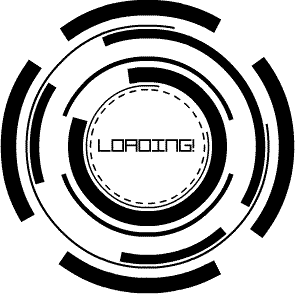
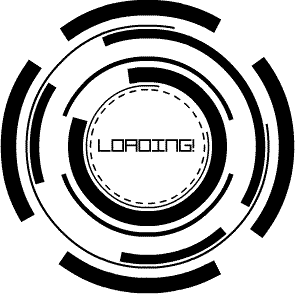
Trên các smartphone android thường sẽ có 1 nút back vật lý ngay trên màn hình. Khi làm việc trong react-native chúng ta có thể tạo action cho nó hoạt động được với app. Dưới đây là đoạn code giúp bạn thực hiện điều đó trong react-native
import React, { Component } from 'react';
import {
AppRegistry,
StyleSheet,
Text,
View,
Navigator,
BackAndroid
} from 'react-native';
import Home from './components/Home';
import Settings from './components/Settings';
var _navigator;
/*
Android hardware back button. Without this, android device back button prese
will close the app directly if you are on settings screeb without going back to
home.
*/
BackAndroid.addEventListener('hardwareBackPress', () => {
if (_navigator && _navigator.getCurrentRoutes().length > 1) {
_navigator.pop();
return true;
}
return false;
});
class ToolbarNav extends Component {
_renderScene (route, navigator) {
_navigator = navigator;
switch (route.id) {
case 'home':
return (
)
case 'settings':
return (
)
}
}
render() {
return (
this._renderScene(route, navigator)}
/>
);
}
}
AppRegistry.registerComponent('ToolbarNav', () => ToolbarNav);
Chúc bạn thành công !
Print